Uploading files manually [Envoy 4.0.x+]
- Mark Ross
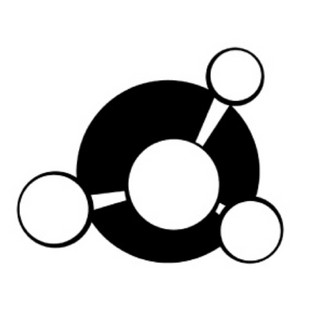
- Feb 12, 2023
- 1 min read

You can upload files manually via Envoy from the Files tab. In order to access it please go to GRIDMARKETS [1] section, search for the project folder [2] you are interested in and hit Files [3] button:

After navigating to your project folder and going to Files tab you can browse through folders in a file tree from the left column. The files within them will be shown in the right column. You can Upload [1] files and folder to the selected locations. After hitting the Upload [1] button the pop-up window will appear with options to upload either singular files or folders [2]:





![Downloading files manually [Envoy 4.0.x+]](https://static.wixstatic.com/media/7f056e_2f61d19b51e54fbbb5a3ea03880b0ac7~mv2.png/v1/fill/w_980,h_286,al_c,q_85,usm_0.66_1.00_0.01,enc_avif,quality_auto/7f056e_2f61d19b51e54fbbb5a3ea03880b0ac7~mv2.png)


Comments