HOUDINI + REDSHIFT - changing log verbosity
- Mark Ross
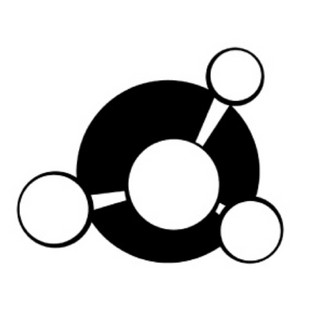
- Feb 12, 2023
- 1 min read

How to change Redshift log verbosity in Houdini
Set "Redshift_setLogLevel" command in the Pre-Render Script section of the Redshift ROP with the desired flag (please consult the table below for meaning of the different flags):
Redshift_setLogLevel -L 5

The number at the end will determine what log level to output, where:
0 - Off 1 - Error 2 - Warning 3 - Info 4 - Detailed 5 - Debug





Komentar